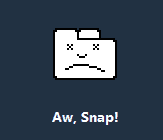 • Fewer "disappearing pages"
• Fewer "disappearing pages"• Fewer "sick" pages
• Zero "Flash not responding" pages
• Fewer reboots due to memory leaks
Best of all, most video sites no longer require Flash to deliver video streams (using HTML 5, I suppose).
Ready to take the plunge? It's simple. In your Chrome address bar, type about:plugins. You'll see something like this:
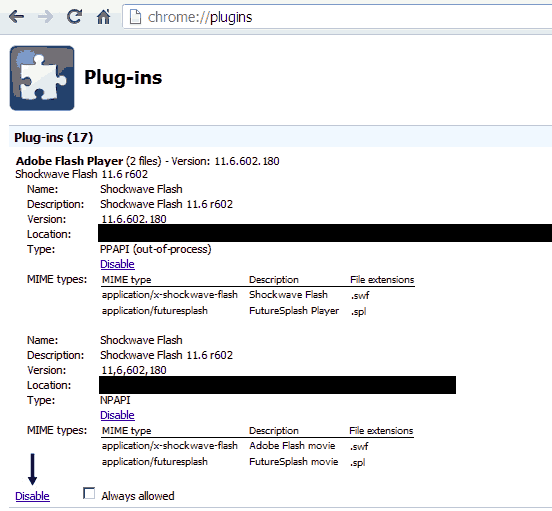
Find the Adobe Flash Player section and click any of the Disable links you see. If you have a master Disable link (see arrow), just click that one. Now close your browser and restart it.
My guess is you'll soon be enjoying your surfing experience a great deal more. And, as an added bonus, your security posture will be vastly improved.
Không có nhận xét nào:
Đăng nhận xét